| Module1:Introduction to Outlook |
| ♦ Understanding the Outlook Program Screen |
| ♦ Understanding Items |
| ♦ Understanding the Message Window |
| ♦ Using the Navigation Pane |
| ♦ Configuring an outlook Account |
| ♦ Introduction To outlook User Interface |
| Module2: Composing and Sending E-mail |
| ♦ Composing and Sending an Email Message |
| ♦ Specifying Message Options |
| ♦ Formatting Text |
| ♦ Checking your Spelling |
| ♦ Attaching a File to a Message |
| Module3: Receiving Email |
| ♦ Receiving and Reading E-mail |
| ♦ Replying to and Forwarding a Message |
| ♦ Opening an Attachment |
| ♦ Deleting a Message |
| ♦ Flagging a Message for Follow-up |
| ♦ Using Color Categories |
| ♦ Viewing Conversations |
| ♦ Managing Conversations |
| ♦ Sorting Messages |
| Module 4: More E-mail Features |
| ♦ Using Stationery and Themes |
| ♦ Changing Message Format |
| ♦ Dealing with Junk E-mail |
| ♦ Inserting a Signature |
| ♦ Changing Message Format |
| Module 5: Using Arrays |
| ♦ Introduction to the Address Book |
| ♦ Adding a Contact |
| ♦ Adding a Contact from an E-mail |
| ♦ Editing and Deleting Contacts |
| ♦ Viewing and Sorting Contacts |
| ♦ Working in a Contact Window |
| ♦ Creating a Contact Group |
| ♦ Printing the Contacts List |
|
| Module 6: Working with Calendar |
| ♦ Creating new calendar |
| ♦ Making new appointment |
| ♦ Making meeting request |
| ♦ Calendar arranging option |
| Module 7: Working with Task |
| ♦ Creating new task |
| ♦ Categorize task |
| ♦ Assigning new task |
| Module 8: Organizing and Finding Information |
| ♦ Creating and Using Folders |
| ♦ Managing Folders |
| ♦ Using Instant Search |
| ♦ Refining a Search |
| ♦ Creating and Using Search Folders |
| ♦ Modifying and Deleting Search Folders |
| ♦ Sorting and Grouping Information |
| ♦ Filtering Information |
| Module 9: Managing Outlook Data |
| ♦ Using Mailbox Cleanup |
| ♦ Setting Rules in outlook |
| ♦ Using Auto Archive |
| ♦ Manually Archiving and Retrieving Information |
| ♦ Importing Information |
| ♦ Exporting Information |
| ♦ Working with Personal Folders Files |
| ♦ Using mail merge |
|
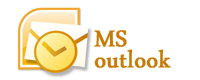

 +60377730654
+60377730654